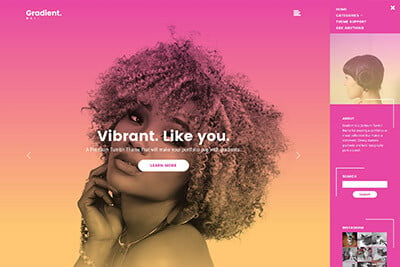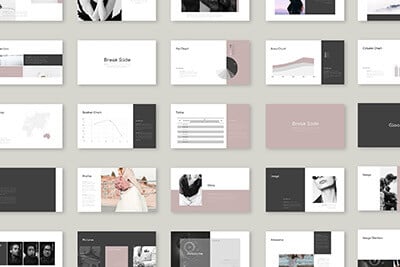Introduction to CSS3 – Part 1: What Is It?
This article marks the first of several, providing an introduction to the new CSS3 standard which is set to take over from CSS2. We will be starting from the very beginning – taking you from not having even heard of CSS3, to feeling ready to hit it running as various features start to become more widely adopted.
2 Million+ Digital Assets, With Unlimited Downloads
Get unlimited downloads of 2 million+ design resources, themes, templates, photos, graphics and more. Envato Elements starts at $16 per month, and is the best creative subscription we've ever seen.
What is it?
CSS3 offers a huge variety of new ways to create an impact with your designs, with quite a few important changes. This first tutorial will give you a very basic introduction to the new possibilities created by the standard.
Modules
The development of CSS3 is going to be split up into ‘modules’. The old specification was simply too large and complex to be updated as one, so it has been broken down into smaller pieces – with new ones also added. Some of these modules include:
- The Box Model
- Lists Module
- Hyperlink Presentation
- Speech Module
- Backgrounds and Borders
- Text Effects
- Multi-Column Layout
Timescale
Several of the modules have now been completed, including SVG (Scalable Vector Graphics), Media Queries and Namespaces. The others are still being worked upon.
It is incredibly difficult to give a projected date when web browsers will adopt the new features of CSS3 – some new builds of Safari have already started to.
New features will be implemented gradually in different browsers, and it could still be a year or two before every module is widely adopted.
How will CSS3 affect me?
Hopefully, in a mainly positive way. CSS3 will obviously be completely backwards compatible, so it won’t be necessary to change existing designs to ensure they work – web browsers will always continue to support CSS2.
The main impact will be the ability to use new selectors and properties which are available. These will allow you to both achieve new design features (animation or gradients for instance), and achieve current design features in a much easier way (e.g. using columns).
Future articles in this series will each focus on a different module of the CSS3 specification, and the new features they will bring. The next one relates to CSS3 borders.